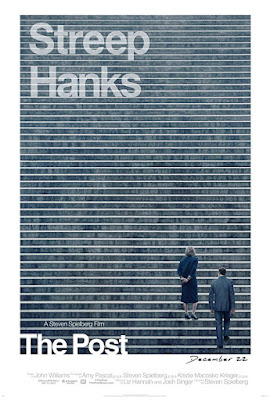Development: Running TensorFlow in Codeanywhere

TensorFlow is the open source machine learning framework provided by Google. When it was first announced in 2015, due to the lack of documentations, it was pretty hard for any beginners (or even veteran software developers) to jump start any development using the framework. Then early this year (in 2018), Google announced the new documentations with complete sets of video as well as written tutorials and (very importantly) self-testing exercises, which you can test yourself how much you have understood in each chapter of the tutorial. These new sets of documentation is a great help to a lot of developers (including myself), to obtain enough understanding of what are the ideas behind TensorFlow, and to start some actual development using the framework . This article is going to show you how to set up the development environment for TensorFlow in Codeanywhere . For reference, you can read the official setup procedure from the TensorFlow official web site. Step 1...